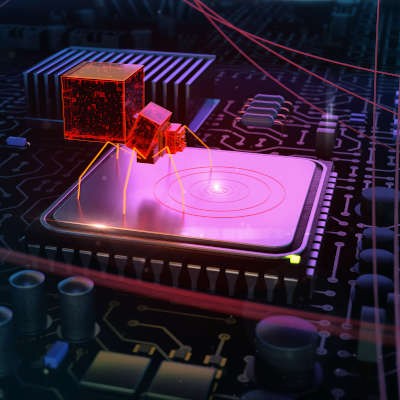Keyboard shortcuts are great ways to make your workday just a little more efficient without much effort. Did you know that you can make a keyboard shortcut on your Windows computer that can direct you to a specific webpage? Let’s go over how you can make it happen.
Bardissi Enterprises Blog
Google Chrome consumes your battery a lot faster than you might think, but Google has started to take steps toward implementing a feature that could potentially help users get more battery life while using their web browser. This new feature, an experimental one implemented with Chrome version 108, could potentially be a game-changer for both personal and professional Chrome use.
Google Chrome can really eat away at your battery if you let it, and with Chrome being such a high-use application, Google has a feature (albeit a hidden one) that can help users consume less battery life with Google Chrome active. This new feature, available in Chrome version 108, is called Energy Saver. What do you need to know about it before implementing it?
How often do you find yourself closing tabs or windows, then immediately regretting it? This can get in the way of productivity, and while it might not be downtime, it is certainly an annoyance having to relocate whatever it is you just closed. Web browsers thankfully have functionality that allows you to completely eliminate this inconvenience.
Most businesses use the Internet to conduct many of their day-to-day operations, and the most-used ways that people interact with the Internet is through web browsers. That said, there are some ways that you can make sure you are using the Internet in the most secure way possible. Here are some extra steps you can take to work toward these protections.
People are spending a lot of time online, especially as of late, with many working remotely and using tools and resources sourced through the Internet. In light of this, it seems to be an opportune time to review a few useful shortcuts that can help speed up one’s Internet browsing.
Cybersecurity is challenging enough… you don’t need issues coming from one of your key applications. However, since a bug was found in some of the most popular Internet browsers today—potentially risking billions of people’s data security—you could very well see these kinds of issues. Let’s go over this vulnerability, and what you can do to address it.
Most people today spend a lot of time on the Internet, which means that most people spend a lot of time using a browser. Little do they know, selecting the wrong one could easily put their cybersecurity at risk, along with dozens of other actions. For this week’s tip, we’ll go over how to make your Internet browser as secure as possible.
Navigating some websites can be a pain, but thankfully, there is a handy-dandy tool that just about all of them utilize to make it easier for users. We’re talking, of course, about the navigation bar. We’ll discuss what the navigation bar is, what it does, and why it’s so helpful for a website or application’s end user.
The Internet contains countless articles and bits of information that you can absorb on a daily basis. More likely than not, you have a couple of go-to websites that contain information you find more valuable than the rest, and that’s perfectly normal for a busy business owner. However, you can save valuable time by creating bookmarks to help you more readily access the information found on the Internet.
The best way to access the Internet is to use a web browser. Today, we’ll discuss five of the most helpful basic tricks we can think of to help you make the most of your web browser.
Windows has a dedicated folder to hold downloaded content, appropriately called the Downloads folder. However, you may not want to save your downloads there. You can change the default location of any downloads you make from the Internet, and it’s surprisingly easy. We’ll walk you through how to do it.
While many, many people use the Internet daily, for work, leisure, and communication, very few of them actually know how their devices are able to access the Internet in the first place. How does information from miles away make its way to your device? The answer is something called a web server. Let’s take a moment and examine how they do it.
 Eventually, one technology gets replaced by another and users of the older technology must upgrade, or else risk running an inefficient operation. This upgrade-or-be-obsolete scenario plays out most often with software, like with SHA1, the Internet’s most popular encryption protocol, slated to have its SSL certificates expire on January 1, 2017.
Eventually, one technology gets replaced by another and users of the older technology must upgrade, or else risk running an inefficient operation. This upgrade-or-be-obsolete scenario plays out most often with software, like with SHA1, the Internet’s most popular encryption protocol, slated to have its SSL certificates expire on January 1, 2017.
 As the world’s most popular search engine, Google has been known as an innovator for a long time. Google’s worldwide popularity has even turned its name into a verb: “to google,” or to search for something using Google. Despite its rather prestigious reputation, the developers at Google still know how to have a good time, as evidenced by their wide array of hidden Easter eggs.
As the world’s most popular search engine, Google has been known as an innovator for a long time. Google’s worldwide popularity has even turned its name into a verb: “to google,” or to search for something using Google. Despite its rather prestigious reputation, the developers at Google still know how to have a good time, as evidenced by their wide array of hidden Easter eggs.
 Microsoft’s Internet Explorer is one of the most widely used web browsers, despite the fact that it has a tendency to crash from time to time. In order to improve the product and prevent future bugs, glitches, and crashes, IE creates an error report after every crash. Most of these reports go unsent, or so Microsoft thought.
Microsoft’s Internet Explorer is one of the most widely used web browsers, despite the fact that it has a tendency to crash from time to time. In order to improve the product and prevent future bugs, glitches, and crashes, IE creates an error report after every crash. Most of these reports go unsent, or so Microsoft thought.